Sony STR-DH190 Operating Instructions
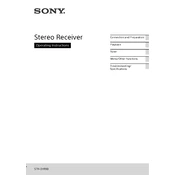
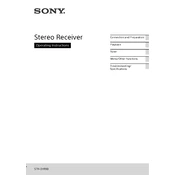
To connect speakers, attach the speaker wires to the corresponding terminals on the back of the receiver, ensuring the positive and negative leads are correctly matched.
To perform a factory reset, turn off the receiver. Press and hold the "Power" button until "CLEARING" appears on the display. Release the button and wait for the receiver to reset.
Check speaker connections, ensure the correct input is selected, and verify volume levels. Also, confirm that the receiver is not in mute mode.
Yes, you can connect Bluetooth devices by placing the receiver in Bluetooth pairing mode and connecting from your device's Bluetooth settings.
Keep the receiver in a well-ventilated area, regularly dust it, and ensure firmware updates are applied when available.
Replace the batteries, ensure there are no obstructions between the remote and the receiver, and check the remote's infrared emitter with a digital camera.
Connect the FM antenna, press "TUNER" on the remote, use the tuning buttons to find stations, and store them using the memory preset buttons.
Use a soft, dry cloth to wipe the exterior. Avoid using chemicals or water. For stubborn stains, slightly dampen the cloth with water.
Adjust the equalizer settings, ensure proper speaker placement, and use high-quality audio cables for connections.
Yes, connect your turntable to the "PHONO IN" jacks on the receiver. Ensure your turntable has a built-in preamp or use an external one if necessary.