Sony STR-DG820 Operating Instructions
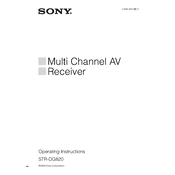
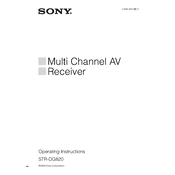
To perform a factory reset, press and hold the 'POWER' button while plugging in the power cord. Release the button when 'CLEARED' appears on the display. This will reset all settings to their default values.
Check if the speaker wires are properly connected and not short-circuited. Ensure the correct input source is selected and the volume is turned up. Also, verify that the 'MUTING' function is not activated.
Connect the speakers according to the 7.1 channel configuration in the manual. Use the 'AUTO CAL' feature with the supplied microphone to automatically calibrate and adjust the sound settings.
Connect the subwoofer cable to the 'SUBWOOFER' pre-out jack on the receiver. Ensure the subwoofer's power is on and adjust the settings on both the subwoofer and the receiver for optimal bass output.
Ensure that all HDMI cables are securely connected and compatible. Try using different HDMI inputs on the receiver and check the settings on the connected devices. Reset the HDMI settings if necessary.
Yes, you can program a universal remote to control the STR-DG820. Refer to the universal remote's manual for setup instructions and use the appropriate codes for Sony AV receivers.
Regularly dust the exterior with a soft, dry cloth. Ensure adequate ventilation around the receiver to prevent overheating. Periodically check and secure all cable connections.
The STR-DG820 does not support firmware updates via USB or network connections. Check the Sony website for any available updates or contact customer support for assistance.
Ensure that the receiver has adequate ventilation and is not placed in a confined space. Avoid stacking other devices on top of it and consider using a cooling fan if needed.
The STR-DG820 does not have built-in Bluetooth capability. You would need a Bluetooth adapter that connects via the audio input or use a separate Bluetooth receiver.