Sony STR-DG520 Operating Instructions
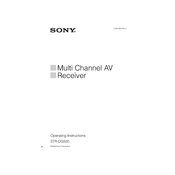
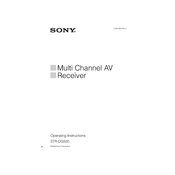
To connect your speakers to the Sony STR-DG520, first ensure the receiver is turned off. Connect the speaker wires to the appropriate terminals on the back of the receiver, matching the positive (+) and negative (-) terminals on both the receiver and the speakers.
If there is no sound, check that the receiver is not in mute mode and the volume is turned up. Ensure all speaker wires are properly connected and that the correct input source is selected. If the issue persists, try using different cables or inputs.
To reset the Sony STR-DG520, turn off the receiver. Press and hold the "Power" button for about five seconds until "CLEARING" appears on the display. The receiver will reset to its factory settings.
Connect the supplied FM and AM antennas to the receiver. Use the "Tuner" button to select FM or AM, then use the tuning buttons to find your desired station. You can preset stations by pressing and holding the preset buttons.
To clean your Sony STR-DG520, use a soft, dry cloth. Avoid using chemicals or abrasives. Ensure vents are clear of dust and obstructions. Regularly check connections and cables for wear.
Yes, you can connect a turntable to the Sony STR-DG520. If your turntable has a built-in preamp, connect it to an analog audio input. If not, you'll need an external phono preamp between the turntable and the receiver.
Ensure the remote has fresh batteries and is pointed directly at the receiver. Use the remote to control power, volume, and input selection. Refer to the manual for specific button functions and programming instructions.
Ensure the receiver is in a well-ventilated area and not covered. Check for dust accumulation in vents. Avoid stacking other electronics on top. If overheating persists, consider using an external cooling fan.
Use the "Sound Field" settings to select modes such as "Cinema Studio" or "Dolby Pro Logic" to enhance home theater audio. Adjust speaker levels and distances in the receiver's setup menu for balanced sound.
Yes, connect your TV's audio output to the receiver's input using either optical, coaxial, or analog cables. Select the appropriate input on the receiver to hear TV audio through your speakers.