Sony STR-DE825 Operating Instructions
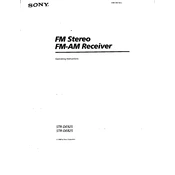
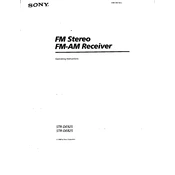
To perform a factory reset on the Sony STR-DE825, turn off the receiver. Then, while holding down the "Power" button, press and hold the "Enter" button for a few seconds until "All Clear" appears on the display. Release the buttons to complete the reset.
Check if the speaker wires are properly connected and not damaged. Verify that the correct input source is selected and that the mute function is not activated. Additionally, ensure that the volume is turned up to an audible level.
Connect the subwoofer to the "Subwoofer Out" jack on the back of the receiver using an RCA cable. Make sure to also connect the subwoofer to a power source and power it on. Adjust the subwoofer settings on the receiver for optimal sound.
The receiver might be overheating. Ensure that it has proper ventilation and is not placed in a confined space. Check for any blockages in the vents and ensure that the fan is functioning properly.
Use the built-in test tone generator. Go to the "Speaker Setup" menu, select "Level" settings, and adjust each speaker's volume until they are balanced according to your listening position.
The Sony STR-DE825 does not have built-in Bluetooth capability. However, you can use a Bluetooth audio adapter connected to one of the receiver's audio inputs to stream music from a Bluetooth device.
Press the "Sound Field" button on the remote control or the front panel of the receiver to cycle through the available audio modes, such as "Dolby Pro Logic," "DTS," or "Stereo."
Regularly dust the exterior using a soft, dry cloth. Ensure that the ventilation slots are free of dust and debris. Avoid using chemical cleaners or water on the receiver. Periodically check all connections for wear or damage.
Ensure that the FM antenna is properly connected and fully extended. Try repositioning the antenna for better signal reception. You can also consider using an outdoor antenna for improved reception quality.
Check if the remote control batteries need replacement. Ensure that there are no obstructions between the remote and the receiver. If the issue persists, try resetting the remote by removing the batteries and pressing all the buttons to discharge residual power before reinserting the batteries.