Sony STR-DE675 Operating Instructions
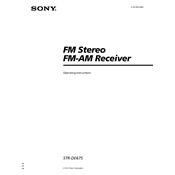
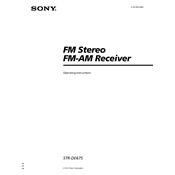
To perform a factory reset on your Sony STR-DE675, turn off the receiver, then press and hold the "Power" button while pressing the "Tone Mode" and "Preset Tuning +" buttons simultaneously. Release the buttons when "All Clear" appears on the display.
Check if the receiver is set to the correct input source. Ensure all cables are securely connected and that the speakers are properly configured. Also, verify that the "Mute" function is not activated and the volume is turned up.
Connect your TV to the receiver using an RCA cable or an optical cable. Use the "Video" or "Optical" input on the receiver, then select the corresponding input source using the remote control or front panel.
Ensure the receiver is placed in a well-ventilated area and not stacked with other electronics. Check for dust buildup on vents and clean them if necessary. Also, reduce the volume level and check for short circuits in the speaker wiring.
Use the "Tone" button on the front panel of the receiver to access the tone adjustment mode. Then, use the "Bass" and "Treble" buttons to adjust the levels according to your preference.
The "Protect" message indicates a potential short circuit or an overload condition in the speaker connections. Turn off the receiver, disconnect all speakers, and inspect the wiring for any issues before reconnecting them.
Hold the "S" button on the remote until the indicator lights up. Enter the manufacturer's code for your TV or other device. Press the "Enter" button to save the code. Test the remote to ensure it controls the device.
Connect the subwoofer to the "Subwoofer Out" jack on the back of the receiver using an RCA cable. Ensure the subwoofer is powered on and adjust the settings on the receiver to include the subwoofer in the speaker configuration.
Use a soft, dry cloth to wipe the exterior of the receiver. Avoid using any chemical cleaners or solvents. Ensure the receiver is turned off and unplugged before cleaning to prevent any damage.
The Sony STR-DE675 does not support firmware updates as it is an older model. Ensure all connections and settings are properly configured for optimum performance.