Sony STR-DE325 Operating Instructions
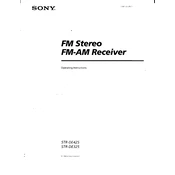
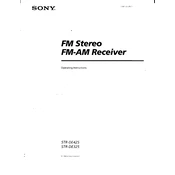
To reset the Sony STR-DE325 to factory settings, turn off the receiver and press the "Power" button while holding down the "Bass Boost" button until "All Clear" appears on the display. Release the buttons to complete the reset process.
Check that the receiver is properly connected to the speakers. Ensure that the correct input is selected and that the mute function is not activated. Verify that the volume is turned up and cables are securely connected.
The Sony STR-DE325 does not have built-in Bluetooth connectivity. You can connect a Bluetooth adapter to the auxiliary input or use a Bluetooth receiver that connects via RCA jacks to enable Bluetooth functionality.
Use the remote control to access the receiver's menu. Navigate to the 'Speaker' setup section and adjust the levels using the test tone feature, ensuring each speaker outputs sound at the same perceived volume from your listening position.
Connect the TV's audio output to the receiver's audio input using RCA cables or an optical cable if the TV supports it. Select the corresponding input on the receiver to enjoy surround sound from your TV.
Ensure the receiver has adequate ventilation and is not placed in a confined space. Remove any obstructions near the air vents. Consider using a cooling fan if the problem persists.
Press the "Sound Field" button on the remote control until "Pro Logic" appears on the display. Ensure your source material supports Dolby Pro Logic to experience surround sound.
Dust the exterior regularly with a soft cloth. Check and clean the connectors and cables periodically. Ensure the receiver has proper ventilation and avoid exposure to moisture.
Ensure the FM antenna is fully extended and positioned for optimal reception. Consider using an outdoor antenna or a signal amplifier if reception issues persist.
The receiver may shut down due to overheating, electrical issues, or a short circuit in the speaker wires. Ensure proper ventilation and check all connections. If the problem continues, consult a technician.