Sony STR-DA777ES Operating Instructions
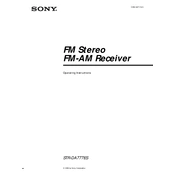
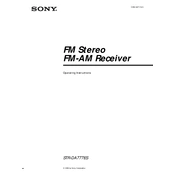
To reset the Sony STR-DA777ES to factory settings, turn off the receiver, then hold down the "Power" button until "CLEARED" appears on the display. This will reset all settings to their default values.
Press the "Setup" button on the remote, navigate to the "Speaker" settings, and follow the on-screen instructions to configure the speaker setup according to your room layout and speaker specifications.
Check all cable connections, ensure the correct input source is selected, and verify that the speaker settings are properly configured. If issues persist, try resetting the device or consult the manual for further troubleshooting steps.
The Sony STR-DA777ES does not typically require firmware updates via user intervention. For any updates, contact Sony support or refer to their official website for instructions specific to your model.
The Sony STR-DA777ES does not natively support Bluetooth connectivity. Consider using an external Bluetooth adapter connected to the auxiliary input for wireless audio streaming.
Regularly dust the exterior, ensure proper ventilation to prevent overheating, and check cable connections periodically to maintain optimal performance. Avoid exposure to extreme temperatures and moisture.
Adjust the EQ settings to match your preferences, ensure speakers are positioned correctly, and consider using higher-quality cables. Using bi-wiring for compatible speakers can also enhance sound quality.
Ensure the power cable is securely connected, check the outlet, and inspect the fuse. If the problem persists, the unit may require professional service.
Access the "Speaker Setup" menu from the receiver's interface, then select "Manual Calibration." Follow the on-screen prompts to adjust speaker levels and distances manually.
The Sony STR-DA777ES does not have built-in network capabilities. Use external devices such as a streaming media player or network audio adapter to stream content through the receiver.