Sony STR-DA333ES Operating Instructions
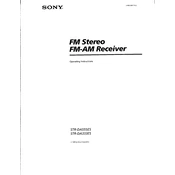
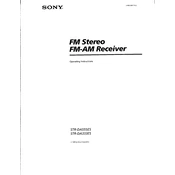
To reset the Sony STR-DA333ES to factory settings, turn off the receiver. Then, press and hold the "Power" button while pressing the "Tape" button. Release both buttons when "All Clear" appears on the display.
First, ensure that all cables are securely connected. Check if the receiver is set to the correct input source. Also, verify that the "Mute" function is not activated and the speaker settings are correctly configured in the setup menu.
Connect your speaker wires to the corresponding speaker terminals on the back of the receiver. Ensure the polarity (+ and -) is consistent from the receiver to the speakers. Consult the manual for detailed speaker impedance requirements.
Use a soft, dry cloth to gently wipe the exterior of the receiver. Avoid using any chemical cleaners or water. For dust accumulation, a gentle vacuum or compressed air can be used, ensuring not to damage any internal components.
Yes, the Sony STR-DA333ES can be controlled with a universal remote, provided it supports Sony's remote codes. Refer to your universal remote's manual to find the correct code for Sony receivers.
The Sony STR-DA333ES does not have a user-updateable firmware. Any firmware-related issues should be addressed by contacting Sony support or visiting an authorized service center.
Ensure the receiver is placed in a well-ventilated area, away from direct sunlight and other heat sources. Check for dust buildup in vents and ensure the receiver is not covered. Overheating may also occur if the speaker impedance is too low.
Ensure speakers are properly positioned and calibrated. Use high-quality cables and check the audio settings on the receiver, such as equalizer and surround sound modes, to optimize audio output.
Connect your surround speakers to the corresponding output terminals. In the setup menu, configure the speaker settings, including size, distance, and level calibration, to match your room's acoustics and speaker setup.
If the display is not working, check if the receiver is receiving power. Ensure the dimmer setting is not turned down. If the issue persists, a service professional may need to inspect it for internal faults.