Sony STR-DA3200ES Operating Instructions
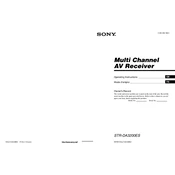
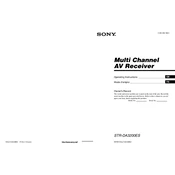
To reset the Sony STR-DA3200ES to factory settings, turn off the receiver. Press and hold the "POWER" button for five seconds until "MEMORY CLEARING" appears on the display. Release the button, and the receiver will reset.
Check if the receiver is set to the correct input source and ensure the speaker wires are properly connected. Also, verify that the "MUTE" function is not activated and increase the volume.
The Sony STR-DA3200ES does not support firmware updates via USB or network. For any updates, contact Sony support or visit an authorized service center.
Connect external devices using HDMI, component video, optical, or RCA cables. Ensure the receiver input matches the connected device's output.
The Sony STR-DA3200ES does not have built-in Bluetooth. You can use a Bluetooth adapter connected to an available audio input to stream audio wirelessly.
Use the supplied calibration microphone and connect it to the receiver. Navigate to the "Auto Calibration" menu and follow the on-screen instructions to optimize speaker settings.
The receiver supports Dolby Digital, DTS, Dolby Pro Logic II, and more. Refer to the user manual for a complete list of supported formats.
Connect the receiver to the TV using an HDMI cable. Ensure the TV is set to the correct HDMI input and the receiver's output settings are configured for HDMI.
'Zone 2' allows you to send audio to a different room while the main zone is playing a different source. Connect speakers to the Zone 2 outputs and configure settings in the receiver menu.
Ensure the FM antenna is properly connected and fully extended. Try repositioning the antenna or using an outdoor or amplified antenna for better reception.