Sony STR-DA1500ES Operating Instructions
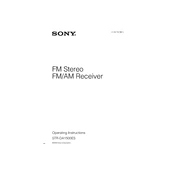
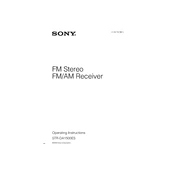
To set up the Sony STR-DA1500ES with your home theater system, connect HDMI cables from your video sources (e.g., Blu-ray player, game console) to the HDMI inputs on the receiver. Then, connect an HDMI cable from the HDMI output on the receiver to your TV. Ensure speakers are connected to the appropriate speaker terminals and run the auto-calibration feature for optimal audio settings.
If you're experiencing audio issues, first check that all cables are securely connected. Ensure that the correct input source is selected on the receiver. Check speaker connections and settings in the menu. If issues persist, perform a factory reset by pressing and holding the "Power" button while pressing "Input Selector" until "Clearing" appears on the display.
The Sony STR-DA1500ES supports a variety of audio formats, including Dolby TrueHD, DTS-HD Master Audio, and LPCM, among others. This allows for high-definition audio playback when connected to compatible devices.
To update the firmware, download the latest update from the Sony support website onto a USB drive. Insert the USB drive into the receiver's USB port, then follow the on-screen instructions to complete the update process. Ensure the receiver is not powered off during the update.
Yes, you can control the Sony STR-DA1500ES using your smartphone by downloading the compatible Sony remote app. Connect your smartphone to the same network as the receiver, then follow the app's instructions to pair and control the receiver.
If the receiver does not power on, check that the power cord is securely connected to both the receiver and the wall outlet. Ensure the outlet is functioning by testing with another device. If the power indicator is flashing, refer to the troubleshooting section in the manual for specific error codes.
To optimize sound quality, use the auto-calibration feature with the provided microphone to adjust speaker levels and distances. Experiment with sound modes like "Direct" or "Pure Direct" for high-fidelity audio. Additionally, consider adjusting the equalizer settings to suit your listening preferences.
The Sony STR-DA1500ES does not natively support Bluetooth connectivity. However, you can use a Bluetooth adapter connected to the auxiliary input to stream audio from Bluetooth devices. Ensure the adapter is compatible with the receiver's input options.
To set up multi-room audio, connect additional speakers to the "Zone 2" speaker terminals on the receiver. In the settings menu, enable "Zone 2" and select the desired audio source for the additional room. Adjust volume and settings independently using the remote or control app.
To clean the receiver, power it off and disconnect it from the power source. Use a soft, dry cloth to wipe down the exterior. Avoid using cleaning solutions or water. Regularly check and dust the ventilation grilles to prevent overheating. Keep the receiver in a well-ventilated area to maintain optimal performance.