Sony STR-D865 Operating Instructions
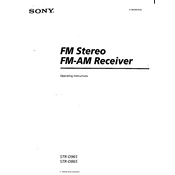
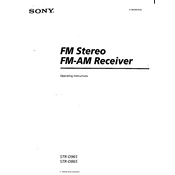
To reset the Sony STR-D865 to factory settings, press and hold the "Power" button while also pressing the "Enter" button on the front panel. Hold both buttons until you see "All Clear" on the display, indicating the reset is complete.
Connect the subwoofer to the receiver using an RCA cable. Plug one end into the subwoofer's input jack and the other end into the receiver's "Subwoofer Pre Out" port. Ensure the subwoofer is powered on and set the receiver to the appropriate audio setting for optimal sound.
Check if the receiver is in mute mode or if the volume is turned down. Verify all speaker connections and ensure the correct input source is selected. Also, ensure that the speakers are functioning properly and that any necessary audio settings are configured correctly.
Improve FM radio reception by extending the FM antenna fully and positioning it away from electronic devices. Consider using an external antenna for better reception or adjusting the antenna's angle for optimal signal strength.
To program the remote, first find the correct code for your device in the manual. Press and hold the "S" button on the remote, then enter the code. Release the "S" button and test if the remote operates the device. Repeat with different codes if necessary.
If the display is not working, check if the receiver is powered on and not in standby mode. Inspect the power cable and ensure it's securely connected. If the issue persists, a service technician may need to examine the internal components.
Connect the surround speakers to the appropriate terminals on the receiver. Access the sound settings menu and select the surround sound mode. Adjust speaker levels and distances to optimize the surround sound experience.
Yes, you can connect your smartphone using an auxiliary cable plugged into the "AUX" input on the receiver. Alternatively, if your smartphone supports Bluetooth or has a compatible streaming app, consider using additional adapters to facilitate wireless playback.
To clean the receiver, ensure it's turned off and unplugged. Use a soft, dry cloth to wipe down the exterior. Avoid using water or cleaning solvents. Regularly check and clean the vents to prevent dust accumulation, which can affect performance.
Overheating may occur if the unit is placed in a confined space without adequate ventilation. Ensure there is enough space around the receiver for airflow. Check for dust buildup in vents and clean them if necessary. If the problem persists, consult a technician.