Sony STR-AV900 Operating Instructions
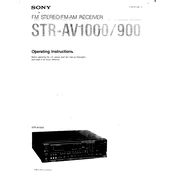
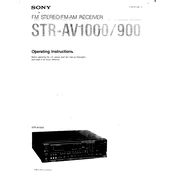
To set up the Sony STR-AV900, connect your speakers to the appropriate terminals, connect your audio/video sources to the input jacks, and then plug in the receiver to a power source. Consult the user manual for detailed instructions on speaker impedance and input configurations.
First, check that all cables are securely connected and that the receiver is set to the correct input source. Ensure the volume is turned up and the speakers are not muted. If the problem persists, try connecting a different set of speakers to rule out speaker malfunction.
To reset the receiver to factory settings, turn off the unit, then press and hold the "Power" button until "All Clear" appears on the display. Release the button to complete the reset process.
Regularly dust the exterior with a soft, dry cloth and ensure adequate ventilation around the receiver to prevent overheating. Periodically check and tighten cable connections. Avoid using chemical cleaners on the unit.
Overheating can occur if the unit is placed in a poorly ventilated area. Ensure there is sufficient space around the receiver for airflow. Check for excessive dust buildup and verify that the speaker impedance matches the receiver's specifications.
Connect external devices using RCA cables to the corresponding input jacks on the receiver. For video sources, connect the video output to the TV and the audio output to the receiver. Ensure input selection on the receiver matches the connected device.
Use a soft, damp cloth slightly moistened with water to gently wipe the controls and buttons. Avoid using abrasive materials or excessive moisture as it may damage the unit.
Yes, you can use a universal remote by programming it with the correct code for the STR-AV900. Refer to the universal remote's manual for specific programming instructions and code listings.
Check if the batteries in the remote are working and properly installed. Ensure there are no obstructions between the remote and the receiver. If the issue persists, try resetting the remote or consult the receiver’s manual for additional troubleshooting steps.
To enhance audio quality, ensure high-quality cables are used for connections, adjust the equalizer settings to your preference, and place speakers at optimal positions in the room. Consider upgrading to higher-quality speakers for improved sound performance.