Sony STR-AV850 Operating Instructions
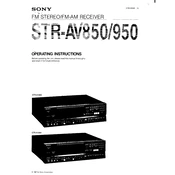
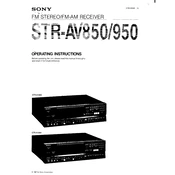
To connect your Sony STR-AV850 to a TV, use an RCA cable. Connect the audio output from the TV to the audio input on the receiver, ensuring the correct color-coded ports (red and white) are used.
Check the speaker connections to ensure they are secure and not damaged. Verify that the speaker impedance matches the receiver's specifications. Reduce the volume and check if the distortion persists.
To reset the Sony STR-AV850 to factory settings, turn off the receiver. Press and hold the "Power" button until you see the reset indicator on the display. Release the button to complete the reset process.
Ensure that the receiver is set to the correct input source. Check the speaker wires for proper connections. Verify that 'Mute' is not activated and increase the volume to an audible level.
Dust the exterior with a soft, dry cloth. Ensure ventilation grilles are not blocked. Periodically check connections and tighten any loose cables. Avoid using harsh chemicals on the unit.
The Sony STR-AV850 does not have built-in Bluetooth capability. However, you can connect an external Bluetooth adapter to the receiver's auxiliary input to stream audio wirelessly.
The Sony STR-AV850 is designed to work with speakers that have an impedance of 8 ohms. Using speakers with different impedance may affect performance and can damage the receiver.
Ensure the FM antenna is fully extended and positioned for optimal reception. Try repositioning the antenna or using an outdoor antenna for better signal quality.
Use the 'Source' or 'Input' button on the front panel or the remote control to cycle through available audio sources. Ensure the correct source is selected for your desired input.
Check if the batteries in the remote control need replacing. Ensure there are no obstructions between the remote and the receiver. If issues persist, try resetting the remote and receiver.