Sony STR-AV710 Operating Instructions
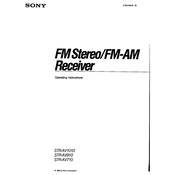
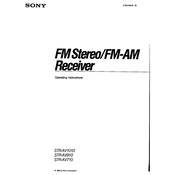
To connect external speakers to your Sony STR-AV710, use speaker wire to connect the speaker terminals on the back of the receiver to the terminals on your speakers. Ensure the polarity (positive and negative) is consistent to avoid phase issues.
To clean your Sony STR-AV710, use a soft, dry cloth to wipe the exterior surfaces. Avoid using any chemical solvents or abrasive materials, as they may damage the finish. Ensure the unit is powered off and unplugged before cleaning.
If there's no sound, check that the receiver is set to the correct input source and that the volume is turned up. Also, verify that all connections are secure and that the speakers are properly connected. Ensure the mute function is not enabled.
To reset the Sony STR-AV710 to factory settings, turn off the receiver and unplug it for a few minutes. Plug it back in and power it on. Simultaneously press and hold the "Power" and "Volume -" buttons until the display shows "Reset".
You can connect your smartphone to the Sony STR-AV710 using an appropriate audio cable, such as a 3.5mm to RCA cable. Connect the 3.5mm end to your smartphone's headphone jack and the RCA ends to one of the receiver's audio input jacks.
First, replace the batteries in the remote control. If it still doesn't work, check for any obstructions between the remote and the receiver. If issues persist, try resetting the remote or consult the user manual for further troubleshooting steps.
To improve FM radio reception, ensure the FM antenna is properly connected and fully extended. Try repositioning the antenna or moving the receiver closer to a window. For better reception, consider using an outdoor FM antenna.
The Sony STR-AV710 offers various sound modes, including Stereo, Surround, and custom equalizer settings. These modes can be adjusted to enhance the audio experience based on the type of media being played.
To connect a turntable, use RCA cables to connect the turntable's output to the phono input on the receiver. If your turntable lacks a built-in preamp, you may need an external phono preamp to boost the signal.
While the Sony STR-AV710 is primarily a stereo receiver, it can be integrated into a home theater setup with appropriate connections. Connect audio and video sources to the receiver and speakers properly to achieve a surround sound experience.