Sony STR-471 Operating Instructions
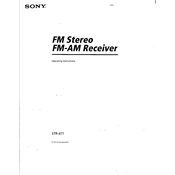
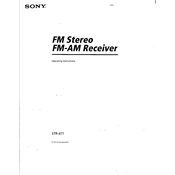
To connect your Sony STR-471 to your TV, use an HDMI cable. Connect one end of the HDMI cable to the HDMI OUT port on the receiver and the other end to an HDMI input on your TV. Ensure the correct HDMI input is selected on your TV.
First, ensure all cables are properly connected. Check that the receiver is set to the correct input source. Also, verify that the volume is turned up and not muted. If the issue persists, perform a factory reset on the receiver.
To reset the Sony STR-471, turn off the receiver. Press and hold the "Power" button while pressing the "Input Select" button until "CLEARING" appears on the display. Release the buttons to complete the reset.
Yes, you can control the Sony STR-471 using the "Sony | Music Center" app available for iOS and Android. Connect your receiver to your home network and pair it with the app for remote control functionality.
To update the firmware, ensure the receiver is connected to the internet. Navigate to the setup menu, select "Network," then "Software Update." Follow the on-screen instructions to complete the update process.
Overheating can be caused by poor ventilation. Ensure the receiver is placed in a well-ventilated area and not enclosed in a cabinet. Keep the vents clean and unobstructed. Consider using a cooling fan if the problem persists.
Use the built-in sound calibration feature by accessing the setup menu. Select "Speaker Settings," then "Auto Calibration." Follow the prompts to place the calibration microphone and start the process.
The Sony STR-471 supports a range of audio formats, including Dolby Digital, DTS, LPCM, and several high-resolution audio formats. Check the user manual for a complete list of supported formats.
To enhance bass output, adjust the bass settings via the receiver's equalizer or sound settings menu. Additionally, consider repositioning your subwoofer for optimal sound performance.
The Sony STR-471 primarily supports wired speaker connections. However, you can use a wireless speaker adapter compatible with the receiver's output to connect wireless speakers.