Sony ST-SA5ES Operating Instructions
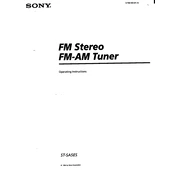
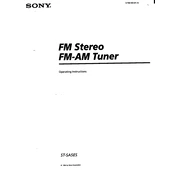
To perform a factory reset on the Sony ST-SA5ES, press and hold the power button for about 10 seconds until the display shows "RESET." This will restore all settings to their factory defaults.
First, ensure that the power cord is securely connected to both the unit and a working outlet. Check the fuse or circuit breaker and replace or reset if necessary. If the problem persists, contact Sony support.
Try adjusting the position of the FM antenna or using an external antenna for better reception. Avoid placing the receiver near electronic devices that might cause interference.
Check the speaker connections to ensure they are properly connected. Verify that the mute function is not activated and that the volume is turned up. Also, make sure the correct input source is selected.
To update the firmware, download the latest version from the Sony support website. Follow the instructions provided to install the update via a USB drive or network connection.
The Sony ST-SA5ES does not natively support Bluetooth connectivity. However, you can use an external Bluetooth adapter connected to the audio input for wireless streaming.
The Sony ST-SA5ES is compatible with speakers that have an impedance of 6 to 16 ohms. Ensure that the speakers' power handling capacity matches the receiver's output.
Use a soft, dry cloth to wipe the exterior surfaces. Avoid using any chemical solvents or abrasive cleaners that may damage the finish.
Ensure that the dimmer function is not set to off. If the issue persists, try resetting the receiver. If the display still doesn't work, it may require professional servicing.
Tune to the desired station, then press and hold the preset button you wish to assign until you hear a beep. The station will be stored as a preset.