Sony ST-S550ES Operating Instructions
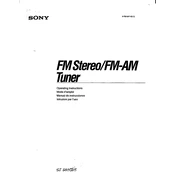
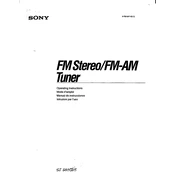
To preset radio stations, tune to the desired station, press 'Memory', select the preset number using the tuning knob or buttons, and then press 'Enter' to save.
Ensure the antenna is properly connected and positioned. Check for interference from other electronic devices and try relocating the tuner to a different spot.
Use an external FM antenna, ensure it is fully extended and oriented correctly. Also, try switching between mono and stereo modes to see which provides better clarity.
To perform a factory reset, turn off the unit, then press and hold the 'Power' button along with the 'Memory' button for about 5 seconds until the display indicates reset.
The quartz lock feature stabilizes the tuner frequency to reduce drift, ensuring consistent and precise tuning of radio stations.
To replace the fuse, unplug the unit, remove the cover, locate the fuse holder, and replace the blown fuse with one of the same rating. Ensure the unit is powered off before attempting this.
Check if the RDS (Radio Data System) feature is enabled. If the issue persists, verify your antenna connection and ensure you are tuning into stations with strong signals.
Press the 'Sleep' button repeatedly to select the desired time duration. The tuner will automatically power off after the set time elapses.
Regularly clean the exterior with a soft, dry cloth, check and secure all connections, and periodically inspect the antenna for any signs of damage or wear.
Use RCA cables to connect the 'Line Out' jacks on the tuner to the 'Line In' or 'Tuner' input on your amplifier, ensuring the connections are secure and correctly matched for left and right channels.