Sony SSE-TN1W Startup Guide
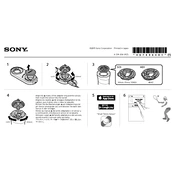
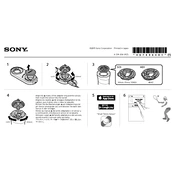
To connect your Sony SSE-TN1W to your smartphone, turn on the device and enable Bluetooth on your phone. Search for available devices and select 'SSE-TN1W' from the list. Follow any additional prompts to complete the pairing process.
If your SSE-TN1W is not charging, ensure the charging cable is properly connected to both the device and a power source. Check for any damage to the cable or ports. Try a different cable or power outlet, and if the issue persists, consider resetting the device or contacting support.
To reset your SSE-TN1W to factory settings, locate the reset button on the device. Use a pointed object, such as a paperclip, to press and hold the button for about 10 seconds until the device restarts, indicating a successful reset.
The Sony SSE-TN1W offers an average battery life of up to 6 hours on a full charge, depending on usage and settings.
To update the firmware, download the Sony Headphones Connect app on your smartphone. Connect your SSE-TN1W to the app, and if an update is available, follow the prompts within the app to complete the firmware update process.
Yes, the SSE-TN1W is designed for active use and is suitable for exercise. However, ensure it is securely fitted to avoid any damage or loss during intense activities.
If the sound quality is poor, check the Bluetooth connection and ensure the device is within range. Clean the earbuds and ensure they are properly fitted. Also, verify that your audio source is of good quality.
To improve the fit, try using different sizes of the provided ear tips. Ensure they are securely attached, and insert them into your ears at an angle for a snug fit.
Yes, the SSE-TN1W is compatible with voice assistants like Google Assistant and Siri. You can activate them using the touch controls on the earbuds.
To clean your SSE-TN1W, gently wipe the earbuds with a soft, damp cloth. Avoid using harsh chemicals. Regularly clean the ear tips and ensure no debris blocks the speaker mesh. Store them in a case when not in use to prevent damage.