Sony SRS X9 Startup Guide
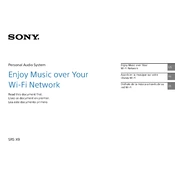
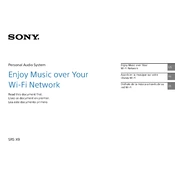
To connect the Sony SRS X9 to a Bluetooth device, turn on the speaker and press the Bluetooth button. Ensure the Bluetooth function on your device is enabled and select 'Sony SRS X9' from the list of available devices. Confirm the connection if prompted.
If the Sony SRS X9 is not turning on, check if the power cord is properly connected and the outlet is functioning. Try using a different power outlet. If the issue persists, perform a reset by holding the power button for 10 seconds.
To perform a factory reset on the Sony SRS X9, press and hold the 'Volume -' button and the 'Bluetooth' button simultaneously until the speaker turns off. This will reset the speaker to its original factory settings.
To update the firmware on the Sony SRS X9, visit the Sony support website and download the latest firmware update file. Follow the instructions provided to update via USB connection or through the dedicated app if available.
To clean your Sony SRS X9 speaker, use a soft, dry cloth to gently wipe the exterior. Avoid using water, solvents, or alcohol-based cleaners as they may damage the surface. Ensure the speaker is off and unplugged before cleaning.
If the sound is distorted, check the volume levels on both the speaker and the connected device. Ensure that the audio source is not corrupted. If using Bluetooth, minimize interference by keeping the device close to the speaker.
To connect the Sony SRS X9 to a Wi-Fi network, press the 'Network' button on the speaker. Use the SongPal app on your smartphone to select the speaker and follow the on-screen instructions to connect it to your Wi-Fi network.
Yes, you can use the Sony SRS X9 with a TV. Connect the speaker to the TV using an audio cable via the audio input port. Alternatively, if your TV supports Bluetooth, you can pair it with the speaker wirelessly.
If the Sony SRS X9 is not connecting to Wi-Fi, ensure your router is functioning properly and the speaker is within range. Restart the router and the speaker. Check if the correct Wi-Fi password is entered. If problems persist, consult the user manual or contact support.
To enable NFC pairing on the Sony SRS X9, ensure NFC is turned on in your smartphone settings. Tap the NFC area of your phone against the NFC logo on the speaker. Follow any prompts on your device to complete the pairing process.