Sony SRF-PSY03 Operating Instructions
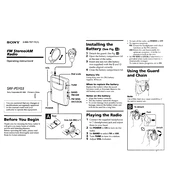
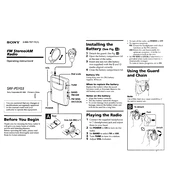
To set the time on your Sony SRF-PSY03, press and hold the 'Time Set' button until the hour digits start flashing. Use the tuning dial to adjust the hour, then press 'Time Set' again to set the minutes. Finally, press 'Time Set' once more to save the time settings.
Ensure that the batteries are inserted correctly and are not depleted. If the issue persists, try replacing the batteries with new ones. Also, check the battery contacts for any dirt or corrosion and clean them if necessary.
To improve radio reception, fully extend the telescopic antenna and adjust its position. Try moving the radio to a different location, preferably near a window, to reduce interference. For FM stations, switching between mono and stereo may also help.
To switch between AM and FM radio, use the 'Band' button located on the front of the device. Press the button once to toggle between AM and FM bands. The display will indicate the current band selected.
Check if the batteries are properly installed and have sufficient charge. If the display is still not working, try resetting the device by removing the batteries for a few minutes and then reinserting them.
To preset a radio station, tune to the desired station using the tuning dial. Press and hold the 'Memory' button until the preset number flashes. Use the tuning dial to select a preset number, then press 'Memory' again to store the station.
The battery life of the Sony SRF-PSY03 varies depending on usage, but typically, it can last up to 100 hours with continuous use on a set of fresh AA batteries.
Yes, you can use rechargeable AA batteries in the Sony SRF-PSY03. However, ensure that the batteries are fully charged before use for optimal performance.
To reset the Sony SRF-PSY03 to factory settings, remove the batteries and leave the device without power for a few minutes. Reinsert the batteries, and the device will be reset to its default settings.
To clean your Sony SRF-PSY03, use a soft, dry cloth to wipe the exterior. Avoid using water or cleaning solutions. Ensure that the device is turned off and batteries are removed before cleaning.