Sony SRF-MQ11 Operating Instructions
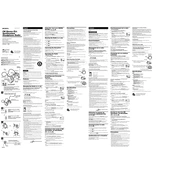
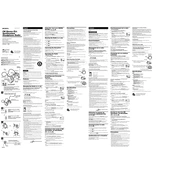
To turn on the Sony SRF-MQ11, slide the power switch to the 'ON' position. The radio will start playing the last tuned station.
Extend the FM antenna fully, and if possible, reposition the radio for better signal reception. Avoid placing it near electronic devices that may cause interference.
Check the volume level and adjust it if necessary. Ensure that the batteries are not weak, as low battery power can cause distortion.
Slide open the battery compartment cover on the back of the unit, remove the old batteries, and insert new AA batteries, ensuring correct polarity.
Yes, you can use rechargeable AA batteries. However, ensure they are fully charged for optimal performance.
First, check that the batteries are inserted correctly and are not depleted. If necessary, replace them with new ones.
There is no dedicated reset button on the SRF-MQ11. To reset, remove the batteries for a few minutes and then reinsert them.
Use a soft, dry cloth to clean the exterior of the radio. Avoid using any liquid or aerosol cleaners.
To extend battery life, turn off the radio when not in use, and consider using high-quality alkaline or rechargeable batteries.
Ensure the radio is set to the correct band (AM or FM), and try adjusting the tuning dial. Check the antenna for FM stations and reposition the radio to reduce interference.