Sony SRF-M80V Operating Instructions
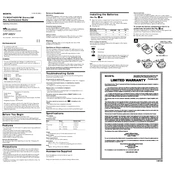
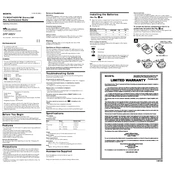
To enhance FM reception, fully extend the headphone cord, as it acts as the antenna. Additionally, try repositioning the device or moving to an area with fewer obstructions.
To reset the device, remove the battery, wait for a few seconds, and then reinsert it. This should restore normal operation.
The Sony SRF-M80V uses a single AAA battery. To replace it, open the battery compartment on the back of the device, remove the old battery, and insert a new one, ensuring the correct polarity.
To use the weather band feature, switch the band selector to 'WB'. Use the tuning controls to select your local weather station.
Distorted sound is often due to weak battery power. Try replacing the battery. If the problem persists, check the headphone connections and ensure the headphone cord is fully extended.
Use the band selector switch on the side of the device to toggle between AM, FM, and Weather Band.
First, check if the battery is inserted correctly and has charge. If it still won't power on, try replacing the battery and ensure the battery compartment is properly closed.
To set a preset station, tune to your desired station and press and hold the preset button until you hear a beep. Use the same preset button to cycle through saved stations.
The Sony SRF-M80V requires headphones to function as they serve as the antenna for FM radio reception.
Keep the device clean and dry. Avoid exposing it to extreme temperatures and humidity. Regularly check the battery compartment for corrosion and replace the battery as needed.