Sony SRF-M37 Operating Instructions
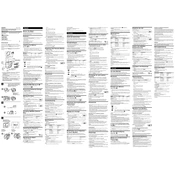
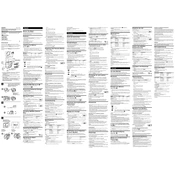
To set the clock on your Sony SRF-M37, press and hold the 'TIME SET' button until the hour begins to flash. Use the tuning buttons to adjust the hour, then press 'TIME SET' again to set the minutes. Repeat the process to finalize the setting.
Ensure the batteries are correctly inserted and have sufficient charge. Check the battery compartment for any corrosion and clean it if necessary. If the problem persists, try replacing the batteries with a fresh set.
For better FM reception, extend the earphone cord as it acts as the antenna. Try repositioning yourself or the radio, and avoid obstructions like large metal objects or electronic devices that may cause interference.
Preset stations can be lost if the device loses power completely. Ensure that the batteries are not depleted. If the issue continues, check the battery contacts for corrosion and clean them as needed.
To activate the hold function and lock the buttons, slide the 'HOLD' switch to the ON position. This will disable all button functions until the switch is returned to the OFF position.
The Sony SRF-M37 uses two AAA batteries. Battery life depends on usage, but it's recommended to replace them when the sound becomes weak or distorted. Always have spare batteries available.
To reset your Sony SRF-M37, remove the batteries and press and hold the power button for about 10 seconds to discharge any remaining power. Reinsert the batteries to complete the reset process.
Yes, you can use rechargeable AAA batteries in the Sony SRF-M37. However, ensure they are fully charged before use and remember that battery life might differ from standard alkaline batteries.
To switch between AM and FM modes, press the 'BAND' button. The display will indicate the current band, and you can toggle between AM and FM by pressing the button again.
If the display is not visible or dim, check the battery levels and replace them if necessary. If the issue persists, ensure the display is clean and free from dust or moisture.