Sony SRF-HM22 Operating Instructions
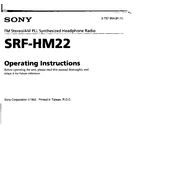
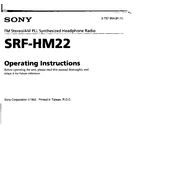
To replace the battery, open the battery compartment located on the side of the unit, remove the old battery, and insert a new AAA battery, ensuring the correct polarity.
First, check if the battery is properly installed and has charge. If necessary, replace with a new battery and ensure the battery compartment is clean and contacts are free of corrosion.
Try adjusting the position of the radio or the headphone cord, which acts as an antenna. Avoid obstructions such as large metal objects, and stay clear of electronic devices that could cause interference.
Yes, you can use rechargeable AAA batteries. However, ensure they are fully charged and be aware that the radio's battery life display may not accurately reflect the charge level of rechargeable batteries.
Use a soft, dry cloth to gently wipe the exterior. Avoid using solvents or abrasive cleaners, as they can damage the finish. If necessary, slightly dampen the cloth with water for more stubborn dirt.
Static noise can be caused by poor reception. Ensure the headphone cord is fully extended for optimal signal reception, and try moving to a location with better signal strength.
To preset a station, tune to the desired station, then press and hold the preset button until you hear a beep. This will save the station to the current preset number.
Check the volume level and make sure it is not set too high. Also, examine the headphone plug for debris or damage and ensure it is fully inserted into the audio jack.
There is no direct factory reset feature on the SRF-HM22. To reset, remove the battery, wait a few minutes, and then reinsert it to clear any temporary settings.
Check if the headphones are properly connected. Try using a different pair of headphones to rule out issues with the headphones themselves. If the problem persists, the jack may need servicing.