Sony SRF-HM10 Operating Instructions
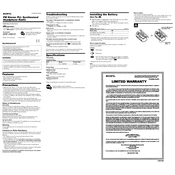
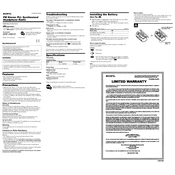
To change the battery, slide open the battery compartment cover located on the back of the device, remove the old battery, and insert a new AAA battery, ensuring the correct polarity. Close the cover securely.
For better FM reception, extend the antenna fully and adjust its position. Moving to an area with fewer obstructions or away from electronic devices can also enhance reception.
If the device doesn't turn on, check if the battery is correctly installed and fully charged. If the problem persists, try replacing the battery. Ensure the battery contacts are clean and free from corrosion.
To preset stations, tune to the desired station, press and hold the preset button until you hear a beep, then assign it to a preset number by pressing the corresponding preset button.
To reset the device, remove the battery and let it sit for a few minutes before reinserting it. This will clear the presets and reset the device to factory settings.
Distorted sound may be due to weak signal reception. Try adjusting the antenna or moving to a different location. Also, ensure the volume is not set too high, which can cause distortion.
Yes, you can use rechargeable AAA batteries. However, ensure they are fully charged and of high quality for optimal performance.
Use a soft, dry cloth to wipe the exterior of the device. Avoid using harsh chemicals or abrasive materials that could damage the surface.
To ensure longevity, avoid exposing the device to extreme temperatures, moisture, or dust. Store it in a protective case when not in use and replace the battery regularly.
Check that the volume is turned up and that headphones are properly connected if in use. Ensure the device is tuned to a radio station with a strong signal.