Sony SRF-18 Operating Instructions
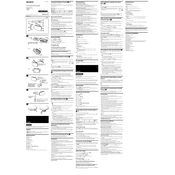
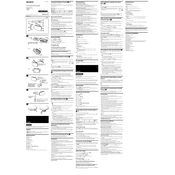
To change the batteries in the Sony SRF-18, open the battery compartment located at the back of the device. Insert two AA batteries, ensuring the correct polarity (+/-) is followed, then close the compartment securely.
If the Sony SRF-18 is not turning on, check that the batteries are inserted correctly and have sufficient charge. Try replacing the batteries with new ones. If the problem persists, inspect the battery compartment for any signs of corrosion or damage.
To improve radio reception on the Sony SRF-18, extend the telescopic antenna fully and adjust its position. Try moving to a location with fewer obstructions, and avoid using the radio near electronic devices that may cause interference.
To use the headphone jack on the Sony SRF-18, plug your headphones into the jack located on the side of the device. Once connected, the radio's built-in speaker will be muted, and audio will play through the headphones.
Yes, you can connect an external speaker to the Sony SRF-18 using the headphone jack. Use a 3.5mm audio cable to connect the radio to the external speaker. Make sure the speaker is compatible with a 3.5mm audio input.
The "MEGA BASS" switch on the Sony SRF-18 enhances the bass response of the audio output. Slide the switch to the "ON" position to activate the MEGA BASS feature and enjoy richer bass tones.
The Sony SRF-18 does not support presetting radio stations. You need to manually tune to your desired station each time you use the radio by adjusting the tuning dial.
If the sound is distorted on the Sony SRF-18, check the volume level and reduce it if necessary. Ensure that the batteries have sufficient charge. Also, try adjusting the antenna for better reception and verify that the radio is properly tuned to the station frequency.
To clean the Sony SRF-18, use a soft, dry cloth to gently wipe the exterior. Avoid using any liquid cleaners or abrasive materials that could damage the surface. For the battery compartment, ensure it is free from dust and debris.
Yes, the Sony SRF-18 can be used with rechargeable AA batteries. Ensure they are fully charged before use. Note that the radio does not have a built-in charging feature, so you will need an external charger for the batteries.