Sony SLV-N650 Operating Instructions
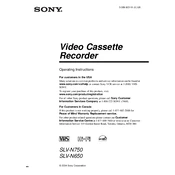
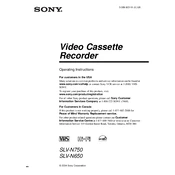
To set the clock on your Sony SLV-N650, press the 'Menu' button on your remote, navigate to 'Clock Set', and use the arrow keys to adjust the date and time. Press 'Enter' to save the settings.
First, check that the power cord is securely plugged into both the VCR and the outlet. Ensure the outlet is functioning by testing it with another device. If the problem persists, try a different power outlet or consult a technician.
To improve playback quality, clean the video heads using a head cleaning cassette. Also, ensure the tracking is properly adjusted by using the 'Tracking' buttons on your remote control during playback.
Ensure the VCR clock is set correctly and double-check the timer recording settings. Make sure the tape has sufficient space and the safety tab is not missing.
Yes, you can connect your VCR to a modern TV using composite AV cables (red, white, and yellow). If your TV lacks these inputs, consider using an AV to HDMI converter.
Regularly clean the video heads using a cleaning cassette. Keep the VCR in a dust-free environment and ensure proper ventilation to prevent overheating. Check and clean the cassette compartment periodically.
Frequent clogs may be due to dirty or worn-out tapes. Avoid using damaged tapes and perform regular cleaning of the video heads. If the issue persists, the heads may require professional cleaning or replacement.
Check the audio connections between the VCR and the TV. Ensure the audio cables are securely connected. Try adjusting the audio settings on both the VCR and the TV. If issues persist, the heads may need cleaning.
Regularly clean the VCR and ensure tapes are not damaged before use. Avoid forcing tapes into the VCR. If a jam occurs, gently remove the tape and inspect for damage. Service the VCR if jamming persists.
The Sony SLV-N650 offers standard play, fast forward, rewind, pause, and stop functions. It also includes features like frame-by-frame viewing and variable speed search for detailed playback control.