Sony SLV-N51 User's Manual
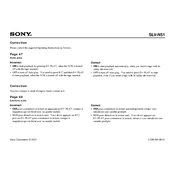
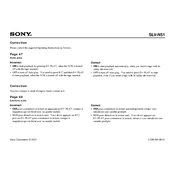
To set the clock, press the MENU button on the remote control. Use the arrow keys to navigate to the 'Clock Set' option and press ENTER. Follow the on-screen instructions to set the time and date.
Ensure that the VCR is properly connected to the TV and the input source is correctly selected. Check if the tape has its safety tab intact, as a broken tab will prevent recording.
Try pressing the EJECT button on both the remote and the VCR. If the tape still won't eject, unplug the VCR for a few minutes, then plug it back in and try again.
Ensure the VCR heads are clean by using a VCR head cleaning tape. Also, check the condition of the tape itself for any signs of damage or dirt.
Yes, you can use an RCA to HDMI converter to connect the VCR's RCA outputs to an HDMI input on your modern TV.
Press the MENU button, navigate to 'Program Set' or 'Timer Recording', and press ENTER. Follow the instructions to set the channel, start time, and end time for the recording.
The blue screen typically indicates no signal. Check the connections between the VCR and the TV, and ensure the TV is set to the correct input channel.
It's recommended to clean the VCR heads every 20-30 hours of use or if you notice a decline in picture quality. Use a VCR head cleaning tape for best results.
Store VHS tapes vertically in a cool, dry place away from magnetic fields and direct sunlight to prevent damage and deterioration.
Check that the audio cables are properly connected. Ensure the TV volume is not muted and the audio settings on the VCR are correctly configured.