Sony MDP-605 User's Manual
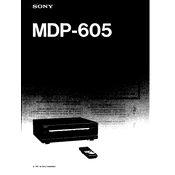
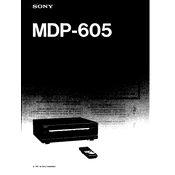
To connect the Sony MDP-605 to your TV, use the RCA composite cables. Connect the yellow cable to the video output on the player and the corresponding input on your TV. Connect the red and white cables to the audio outputs on the player and the corresponding inputs on your TV.
First, ensure the player is powered on. If it still won't open, press and hold the eject button for a few seconds. If the problem persists, unplug the player for a minute, then plug it back in and try again.
To clean the laser lens, unplug the player and carefully open the disc tray. Use a can of compressed air to gently blow away any dust. Avoid touching the lens directly.
Check that the audio cables are connected securely. Ensure the TV or audio system is set to the correct input. Also, verify that the disc is clean and free of scratches.
To reset the MDP-605, turn off the player and unplug it. Press and hold the 'Stop' button while plugging it back in, then release the button when the display shows 'Reset'.
Regularly clean the exterior with a soft, dry cloth, ensure the ventilation slots are free from dust, and occasionally use a lens cleaning disc to maintain the laser lens.
No, the Sony MDP-605 is designed to play LaserDiscs and cannot play DVDs.
Ensure that your video cables are securely connected and not damaged. Try using a different input on your TV or replacing the cables. Also, check the disc for any damage.
The MDP-605 does not have a built-in display language setting as it primarily outputs video and audio to an external display. Language settings are typically managed through the disc content.
Ensure the player is placed in a well-ventilated area and that the ventilation slots are not blocked. Avoid placing it on carpeted surfaces or near heat sources. If overheating persists, consult a technician.