Sony BDP-CX7000ES User's Manual
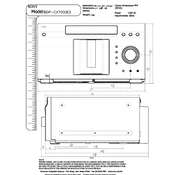
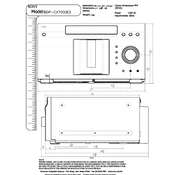
To connect your Sony BDP-CX7000ES to a home network, use an Ethernet cable to connect the player to your router. Navigate to the 'Network Settings' in the setup menu and select 'Internet Settings' to configure the network connection.
Ensure the disc is inserted correctly and is not damaged or dirty. Try cleaning the disc and the player's lens. If the issue persists, check for firmware updates or reset the player to factory settings.
To update the firmware, connect the player to the internet and go to 'System Settings' in the setup menu. Select 'Software Update' and follow the on-screen instructions to download and install the latest firmware.
Check that the HDMI cable is securely connected to both the player and the TV. Ensure the TV is set to the correct input source. If the problem continues, try using a different HDMI cable or port on the TV.
No, the Sony BDP-CX7000ES does not support 3D Blu-ray playback. It is designed to play standard Blu-ray Discs, DVDs, and CDs.
Regularly clean the disc tray and the exterior of the player with a soft, dry cloth. Avoid using harsh chemicals. Periodically check for firmware updates to ensure optimal performance.
To reset the player, navigate to 'System Settings' in the setup menu and select 'Resetting'. Choose 'Reset to Factory Default Settings' and confirm your selection to restore the player to its original settings.
First, replace the batteries in the remote control. Ensure there are no obstructions between the remote and the player. If the issue persists, try resetting the remote by removing the batteries and pressing all buttons for a few seconds.
Ensure the player is connected to a high-quality audio system via HDMI or optical cable. Check the audio settings in the setup menu and select the appropriate output format for your audio system.
Yes, you can use a universal remote to control the Sony BDP-CX7000ES. Refer to the universal remote's manual for the correct programming codes for Sony Blu-ray players.