Sony SLV-N500 Operating Instructions
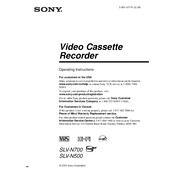
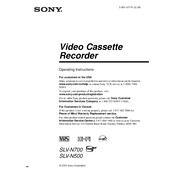
To set the clock on the Sony SLV-N500, press the 'Menu' button, navigate to 'Clock Set', and use the arrow keys to adjust the time. Confirm your settings by pressing 'Enter'.
Ensure the VCR is properly plugged into a working power outlet. Check the power cord for damage, and try using another outlet. If the issue persists, the internal fuse may need replacement.
Use a VHS head cleaning tape or manually clean the heads with isopropyl alcohol and a lint-free swab. Make sure to follow the manufacturer's instructions for safe cleaning.
Turn off the VCR and unplug it. Gently press the eject button while plugging the VCR back in. If the tape does not eject, professional servicing may be needed.
Use RCA cables to connect the VCR's 'Video Out' and 'Audio Out' ports to the corresponding 'Video In' and 'Audio In' ports on your TV. Set your TV to the correct input channel to view content.
Check the audio cables for proper connection. Ensure the TV volume is not muted and the TV is set to the correct input. If the problem continues, the audio heads might need cleaning.
Ensure the VCR heads are clean and the tracking is correctly adjusted. Use high-quality tapes and check the connections between the VCR and TV.
Press 'Menu', select 'Timer Recording', and enter the start and end times, channel, and tape speed. Confirm your settings and ensure a tape is loaded and the VCR is turned off for the recording to start.
Regularly clean the video heads and exterior surfaces, ensure the VCR is kept in a dry, dust-free environment, and inspect cables for wear and tear.
To reset the VCR, unplug the unit for a few minutes, then plug it back in. This will clear any temporary settings and restore default configurations.