Sony SLV-M10HF Operating Instructions
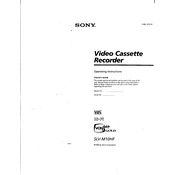
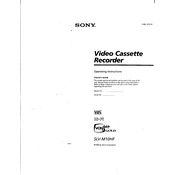
To set the clock, press the 'MENU' button on the remote control, select 'CLOCK SET', and use the arrow keys to adjust the time and date. Confirm your settings by pressing 'ENTER'.
First, unplug the VCR and wait for a few minutes before plugging it back in. If the issue persists, check for any obstruction in the tape compartment and remove it gently.
Ensure the video heads are clean by using a head cleaning cassette. Make sure the tape is not damaged, and adjust the tracking control for optimal picture quality.
Check the audio cables and connections between the VCR and the TV. Ensure the TV is set to the correct input mode. Also, verify that the volume is not muted or turned down.
Press the 'TIMER' button on the remote, select 'PROGRAM', and input the channel, start time, and end time for the recording. Confirm the settings and ensure a blank tape is inserted.
Regularly clean the video heads with a cleaning cassette, keep the unit free from dust, and ensure tapes are stored properly to prevent damage.
Yes, you can connect your VCR using RCA cables or an RF modulator if the TV lacks RCA inputs. Ensure the TV is set to the correct input channel.
The VCR may be overheating or experiencing a power supply issue. Ensure it is well-ventilated and check the power connections.
Adjust the tracking manually using the tracking buttons on the remote control until the picture stabilizes. If automatic tracking is enabled, try disabling it to make manual adjustments.
Check if the tape is at its end or the write-protection tab is removed. Ensure the timer recording settings are correct and the VCR is set to the right channel.