Sony SLV-AX10 Operating Instructions
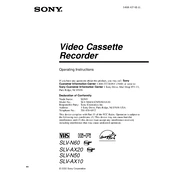
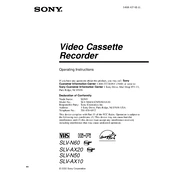
To set the clock on your Sony SLV-AX10, press the 'Menu' button on the remote control. Navigate to the 'Clock Set' option using the arrow keys, and then press 'Enter'. Use the numeric keys to input the correct date and time, and confirm by pressing 'Enter' again.
If the VCR does not power on, first check that the power cord is securely plugged into an electrical outlet. If it still does not turn on, try plugging another device into the same outlet to ensure there is power. If the issue persists, it may require professional servicing.
To improve picture quality, ensure that you are using high-quality VHS tapes and that the VCR heads are clean. You can clean the heads using a VHS head cleaning cassette. Additionally, ensure that the cables connecting the VCR to the TV are properly connected and in good condition.
Use a VHS head cleaning cassette, which can be inserted into the VCR just like a regular tape. Follow the instructions provided with the cleaning cassette for optimal results. Avoid using cotton swabs or any liquid cleaners directly on the heads.
If the VCR is not recording audio, check that the audio cables are properly connected. Ensure that the input source is correctly selected. Also, verify that the tape is not write-protected. If the problem continues, the VCR may need servicing.
Connect the VCR to your TV using RCA cables. Insert the cables into the corresponding colored ports on both the VCR and TV. If your TV lacks RCA inputs, consider using an RCA to HDMI converter. Set the TV to the correct input source to view VCR content.
The Sony SLV-AX10 is designed primarily for NTSC format tapes. It may not support PAL format playback. If you need to play PAL tapes, consider using a multi-system VCR or a PAL to NTSC converter.
First, ensure the VCR is turned off and unplugged. Carefully open the tape door and gently remove the tape. If it is still stuck, do not force it; seek professional repair assistance to avoid damaging the device or tape.
To perform a factory reset, unplug the VCR from the power source. Press and hold the 'Power' button while plugging the power cord back in. Release the button once the VCR powers on, which should reset the settings to factory defaults.
Snowy or distorted playback can result from dirty VCR heads or damaged tapes. Clean the VCR heads using a head cleaning cassette. Also, inspect the tape for damage or wear. If the issue persists, there may be a more complex problem requiring professional servicing.