Sony SLV-AV100UIC Operating Instructions
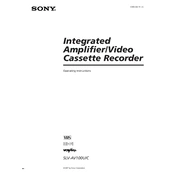
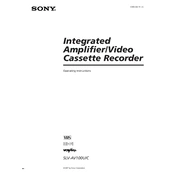
To connect the Sony SLV-AV100UIC to your TV, use an RCA cable. Connect the yellow plug to the video output on the VCR and the TV's video input. Then, connect the red and white plugs to the audio outputs on the VCR and the corresponding audio inputs on the TV. Ensure your TV is set to the correct input source.
Check if the power cord is securely plugged into a working outlet. Ensure the VCR's power switch is turned on. If it still doesn't power on, inspect the cord for damage and try a different outlet. If the problem persists, professional servicing may be required.
To clean the heads, use a commercially available VHS head cleaning cassette. Follow the instructions provided with the cleaning tape. Avoid using any liquid cleaners directly on the VCR heads as this can cause damage.
First, ensure the tape is not damaged. If it happens repeatedly, there might be an issue with the VCR's loading mechanism. Try gently cleaning the tape path with a dry cloth. If the problem continues, consult a professional technician.
Press the "Menu" button on the remote control, navigate to the "Clock Set" option, and enter the current time and date using the numeric keys. Confirm your settings by pressing "Enter" or "OK".
Poor picture quality could be due to dirty VCR heads. Try cleaning them with a head cleaning tape. Also, check the quality of the VHS tape being used; older tapes may degrade over time. Ensure connections to the TV are secure.
This VCR model requires an external tuner to record a different channel than the one being watched. Connect the external tuner to the VCR's input and set it to the desired recording channel. Use the TV's tuner to watch another channel.
Closed captions are controlled by the TV and not the VCR. Use the TV's remote control to access the closed caption menu and enable captions while playing a tape.
Store VHS tapes vertically in a cool, dry place away from direct sunlight. Avoid magnetic fields and extreme temperatures. Rewind tapes fully before storing them to prevent tape wear.
Ensure the RCA audio cables are securely connected to both the VCR and the TV. Check that the TV is not on mute and that the volume is turned up. If using a stereo receiver, ensure it is correctly set to the VCR input.