Sony SLV-AV100 Operating Instructions
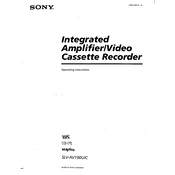
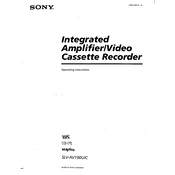
To connect the Sony SLV-AV100 to your TV, use an RCA cable. Connect the RCA output ports on the SLV-AV100 to the corresponding input ports on your TV. Ensure that the color-coded cables match the ports.
If a tape is stuck inside the SLV-AV100, first power off the unit and unplug it. Wait a few minutes, then gently try to eject the tape. If it remains stuck, consult the manual for further troubleshooting or contact Sony support.
To clean the VCR heads, use a VCR head cleaning cassette. Insert the cleaning cassette into the VCR and follow the instructions. Regular cleaning maintains optimal performance.
Poor picture quality may be due to dirty heads, old tapes, or incorrect tracking settings. Clean the heads, use high-quality tapes, and adjust tracking as needed.
Press the 'Menu' button on the remote, navigate to 'Clock Set', and use the arrow keys to set the correct time and date. Confirm with the 'Enter' button.
The Sony SLV-AV100 is compatible with standard VHS tapes, including both T-120 and T-160 tape lengths.
To perform a factory reset, turn off the device. Press and hold the 'Power' and 'Stop' buttons simultaneously for about 10 seconds until the device resets.
Yes, you can record TV programs. Connect the VCR to your TV using RCA cables, insert a blank VHS tape, select the desired channel, and press the 'Record' button.
Ensure the audio cables are properly connected. Check the TV and VCR volume settings. If the problem persists, try a different tape to rule out tape damage.
Regularly clean the VCR heads, use quality VHS tapes, avoid exposing the device to dust and extreme temperatures, and perform routine maintenance as specified in the user manual.