Sony SLV-998HF CS Operating Instructions
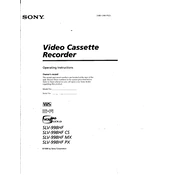
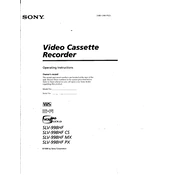
To set up your Sony SLV-998HF CS, connect the VCR to your TV using an RF cable or RCA cables. Ensure the VCR is powered on, then follow the on-screen instructions to tune the channels.
First, check if the power cord is properly plugged into an electrical outlet. Ensure that the outlet is functional by testing it with another device. If the VCR still does not turn on, consider replacing the fuse or seeking professional repair services.
Ensure that your video heads are clean by using a head cleaning cassette. Also, check that your cables are properly connected and not damaged. Adjust the tracking control for better picture quality.
This issue could be caused by the tape being damaged or not properly seated. Try another tape to see if the problem persists. If it does, there might be an issue with the VCR's loading mechanism that needs professional servicing.
Press the 'Timer' button on your remote control, then use the on-screen menu to select the channel, start time, and end time for the recording. Ensure that you insert a tape with sufficient space before programming the timer.
Check the audio connections to ensure they are secure. Make sure the TV or audio receiver is set to the correct input. If the problem persists, the audio heads may require cleaning or servicing.
Use a commercial head cleaning cassette specifically designed for VCRs. Insert the cleaning cassette and follow the instructions provided with the cleaner. Avoid using abrasive materials that could damage the heads.
The Sony SLV-998HF CS is compatible with standard VHS tapes. It can also play S-VHS tapes, but it will only record in standard VHS format.
Use the tracking buttons on your remote control to manually adjust the tracking until the picture stabilizes. If the issue persists, clean the video heads and ensure the tape is not damaged.
Routinely clean the exterior with a soft dry cloth. Use a head cleaning tape periodically to prevent buildup on the video heads. Ensure the vents are not blocked to prevent overheating.