Sony SLV-975HF CX Operating Instructions
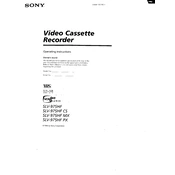
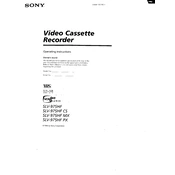
To set the clock, press the 'MENU' button on the remote control, select 'CLOCK SET', and use the arrow keys to adjust the time and date. Confirm your settings by pressing 'ENTER'.
Check that the power cord is securely plugged into a working outlet. If the problem persists, try a different outlet or check for a blown fuse in the device's power supply.
Use a dry or wet cleaning tape specifically designed for VCRs. Insert the cleaning tape and play it for the recommended duration as per the cleaning tape instructions.
Connect the VCR to the TV using RCA cables. Plug the cables into the 'VIDEO OUT' and 'AUDIO OUT' jacks on the VCR and the corresponding 'VIDEO IN' and 'AUDIO IN' jacks on the TV. Select the correct input channel on your TV.
Ensure the VCR is set to the correct channel or input source. Also, check that the tape is not write-protected and that the timer settings are configured correctly.
Turn off the VCR and unplug it from the power source. Wait a few minutes, then plug it back in and attempt to eject the tape. If it remains stuck, consult a professional technician.
Check the condition of the tape. If it is worn or damaged, it may affect playback quality. Also, clean the video heads and ensure all cables are securely connected.
The Sony SLV-975HF CX is designed for NTSC format playback. It may not support PAL format tapes unless specified in the user manual.
Closed captioning is typically controlled by the TV. Ensure your TV supports closed captioning and is configured to display it. The VCR simply passes the signal to the TV.
Check if the batteries in the remote control need replacement. Ensure there are no obstructions between the remote and the VCR. If it still doesn't work, consider resetting the remote or using a universal remote.