Sony SLV-940HF CX Operating Instructions
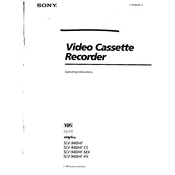
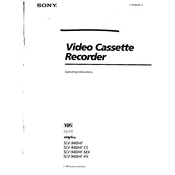
To set the clock, press the 'Menu' button on the remote control, navigate to 'Clock Set' using the arrow keys, and enter the current time and date using the numeric keypad. Confirm by pressing 'Enter'.
First, check that the power cord is securely connected to both the VCR and the power outlet. If it still doesn't turn on, try using a different outlet. If the problem persists, consult the user manual for further troubleshooting steps or contact Sony support.
Ensure that the video heads are clean by using a head cleaning tape. Additionally, check the connections between the VCR and TV to make sure they are secure. Adjust the tracking using the 'Tracking +' or 'Tracking -' buttons on the remote if necessary.
Check the audio connections between the VCR and the TV. Ensure that the audio cables are plugged into the correct input/output ports. Also, make sure that the TV volume is not muted and that the correct input source is selected on your TV.
Insert a blank VHS tape into the VCR. Set the desired channel on the VCR or TV, press the 'Record' button on the remote or the front panel of the VCR. To stop recording, press the 'Stop' button.
Turn off the VCR and unplug it from the power outlet. Wait for a few minutes, then plug it back in and try to eject the tape. If it still doesn't eject, do not force it and contact a professional technician.
Yes, you can connect the VCR to an HDTV using RCA composite cables. Connect the yellow video cable to the video input and the red and white audio cables to the audio inputs on your HDTV.
Regularly clean the video heads with a cleaning tape. Keep the exterior dust-free by wiping it with a soft, dry cloth. Avoid placing the VCR in dusty or humid environments to ensure optimal performance.
Check the batteries in the remote control and replace them if necessary. Ensure there are no obstructions between the remote and the VCR. If the problem continues, try resetting the remote by removing the batteries and pressing all buttons twice before reinserting the batteries.
Check that the tape is inserted correctly. Clean the video heads with a cleaning tape. Verify that the tracking is properly adjusted. If playback issues persist, examine the tape for damage or consider trying a different tape.