Sony SLV-920HF Operating Instructions
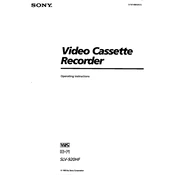
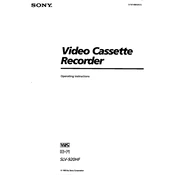
To set the clock on your Sony SLV-920HF, press the MENU button, navigate to the 'Clock Set' option using the arrow keys, and enter the current time using the numeric keypad. Confirm by pressing the ENTER button.
Ensure the power cord is securely plugged into an outlet and the back of the VCR. Check the outlet by connecting another device. If the VCR still doesn't power on, consider checking the fuse or contacting Sony support for further assistance.
To improve picture quality, ensure that the video heads are clean. Use a head cleaning tape or manually clean the heads with isopropyl alcohol and a cotton swab. Also, check the connections to your TV and use high-quality cables if possible.
Press the MENU button, select the 'Timer Record' option, and input the start and end times, channel, and tape speed. Confirm the settings and exit the menu. Make sure a blank tape is in the VCR and the power is off for the recording to start automatically.
The Sony SLV-920HF is compatible with standard VHS tapes. It can also play and record on VHS-C tapes with an adapter. Avoid using damaged or low-quality tapes to prevent damage to the VCR's video heads.
If you experience tracking issues, use the TRACKING + or - buttons on the remote to adjust the tracking manually. If problems persist, clean the video heads and ensure the tape is not damaged.
Check the audio cables connecting the VCR to your TV or receiver to ensure they are securely connected. Make sure the TV or receiver is set to the correct input. Additionally, verify that the VCR's audio settings are correct in the menu.
To switch between SP (Standard Play) and EP (Extended Play) modes, press the SP/EP button on the remote control before starting a recording. The selected mode will be displayed on the VCR's front panel.
Yes, you can connect the SLV-920HF to an HDTV using RCA composite cables. Connect the yellow video and red/white audio outputs from the VCR to the corresponding inputs on the HDTV. Select the correct input source on your TV to view the VCR content.
Regular maintenance includes cleaning the video heads with a head cleaning tape every 20-30 hours of use, ensuring the VCR is kept dust-free, and periodically checking the condition of the tapes used. Keep the VCR in a cool, dry place to prevent overheating.