Sony SLV-765HF Operating Instructions
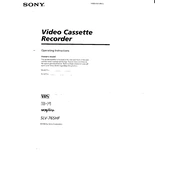
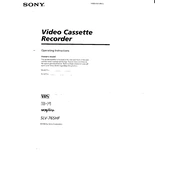
To set the clock on your Sony SLV-765HF, press the 'MENU' button on the remote control. Navigate to 'Clock Set' using the arrow keys, and then enter the current time using the numeric keys. Press 'ENTER' to confirm.
If your VCR is not playing tapes properly, check the tape for damage. Clean the VCR heads using a head cleaning tape. Ensure that the tape is inserted correctly and that the VCR is set to the correct mode.
To improve picture quality, make sure the heads are clean. Use a high-quality video cable and ensure secure connections. Adjust the tracking using the remote control if necessary.
Yes, you can record one program while watching another by using the 'Timer Record' function. Set the timer for the program you want to record, and then switch to the channel you want to watch.
Check that the power cord is securely connected to both the VCR and the power outlet. Try a different outlet if necessary. If the issue persists, the internal fuse may need replacement by a professional technician.
Ensure that the audio cables are properly connected to both the VCR and the TV. Check that the TV volume is not muted and the correct input is selected. Try playing another tape to rule out tape damage.
To clean the video heads, use a head cleaning cassette specifically designed for VHS players. Follow the instructions provided with the cleaning tape for best results.
To reset to factory settings, unplug the VCR from the power outlet for a few minutes. Reconnect the power and turn on the VCR. This will reset the settings to default.
Ensure the tape is not damaged or jammed. Clean the loading mechanism using a dry cloth. If the problem persists, the eject mechanism may require service by a technician.
Use composite AV cables (yellow for video, red and white for audio) to connect the VCR to the TV's AV input. Select the appropriate input on your TV using the remote control.