Sony SLV-757UC Operating Instructions
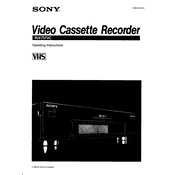
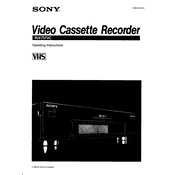
To set the clock on your Sony SLV-757UC, press the 'Menu' button on the remote, navigate to the 'Clock Set' option, and use the arrow keys to adjust the time and date. Confirm your settings by pressing 'Enter'.
If your Sony SLV-757UC won't eject a tape, first try turning off the VCR and unplugging it for a few minutes. Plug it back in and attempt to eject the tape again. If the issue persists, consult the manual or contact Sony support for further assistance.
To improve picture quality, ensure that your VCR is properly connected to your TV using high-quality cables. Clean the video heads using a head cleaning tape or manually with a cleaning kit. Adjust the tracking with the remote if necessary.
Check the audio cables connecting your VCR to the TV or audio system to ensure they are securely connected. Make sure the TV or audio system is set to the correct input. Additionally, verify that the volume is not muted on both the VCR and the TV.
To clean the tape heads, use a commercial VHS head cleaner tape. Insert the cleaning tape into the VCR and follow the instructions provided with the cleaner. Alternatively, you can manually clean the heads with a head cleaning kit following the kit's instructions.
Yes, you can record from your TV to the Sony SLV-757UC. Connect your TV to the VCR using RCA cables. Select the correct input channel on the VCR, insert a blank tape, and press the 'Record' button.
Error codes on the Sony SLV-757UC typically indicate issues with tape loading or playback. Refer to the user manual for specific error code meanings and troubleshooting steps.
To program a recording, press the 'Menu' button, navigate to the 'Timer Record' section, and set the start and end times for the recording. Select the channel and tape speed, then confirm your settings to schedule the recording.
Unexpected power-off can be caused by overheating or a faulty power supply. Ensure the VCR has proper ventilation and is not placed in a confined space. If the problem persists, it may require professional repair.
Yes, you can connect the Sony SLV-757UC to a modern TV using RCA or composite inputs. If your TV lacks these ports, consider using an RCA to HDMI converter to facilitate the connection.