Sony SLV-750HF Operating Instructions
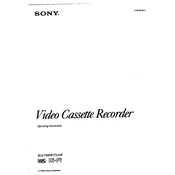
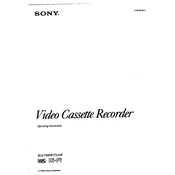
To set the clock on your Sony SLV-750HF, press the 'Menu' button on the remote control. Navigate to 'Clock Set' using the arrow keys and press 'Enter'. Use the numeric keypad to enter the current time and date, then press 'Enter' to confirm.
If your Sony SLV-750HF won't eject a tape, try unplugging the unit for a few minutes and then plug it back in. This may reset the mechanism. If the problem persists, consult the user manual for further troubleshooting steps or contact a professional technician.
To improve picture quality, ensure that the video heads are clean. You can use a head cleaning cassette specifically designed for VCRs. Additionally, check that the cables are securely connected and that the TV settings are optimized for VCR playback.
If your Sony SLV-750HF is not recording properly, check if the record-protect tab on the cassette is intact. Ensure that the VCR is set to the correct channel or input source. Verify that the timer is set correctly if you are using the timer recording feature.
To connect your Sony SLV-750HF to a modern TV, use an RCA composite cable to connect the VCR's output to the TV's AV input. If your TV does not have an AV input, you may need an RF modulator or a composite to HDMI converter, depending on the available inputs.
Regularly clean the video heads using a head cleaning cassette. Keep the unit away from dust and moisture. Avoid exposing it to extreme temperatures. Periodically check and clean the cassette compartment. Ensure the ventilation slots are not blocked to prevent overheating.
If you're experiencing audio issues, check the audio cables for secure connections. Ensure the TV or amplifier is set to the correct input and not muted. If using external speakers, make sure they are properly connected and functioning.
A blue screen typically indicates that the VCR is not receiving a proper video signal. Check that the tape is inserted correctly and is not damaged. Ensure the VCR is tuned to the correct channel and all cables are securely connected.
To prevent tape jams, ensure that tapes are stored in a cool, dry place and are rewound before storage. Avoid using old or damaged tapes. Regularly clean the VCR's tape path to prevent build-up of debris.
To clean the exterior of the Sony SLV-750HF, use a soft, dry cloth. Avoid using solvents or abrasive cleaners. For stubborn stains, lightly dampen the cloth with water and wipe gently. Ensure that no moisture enters the unit.