Sony SLV-720HF PX Operating Instructions
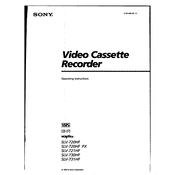
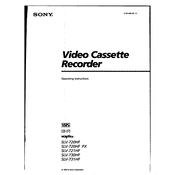
To set the clock on your Sony SLV-720HF PX, press the MENU button on the remote, navigate to the 'Clock Set' option, and use the arrow keys to enter the current date and time. Press the ENTER button to save your settings.
First, check that the power cord is securely plugged into both the VCR and the wall outlet. If the device still does not power on, try using a different outlet or check for a blown fuse in the plug. If the issue persists, the VCR may need to be serviced.
Ensure that the video heads are clean by using a head-cleaning cassette. Also, adjust the tracking control on the VCR during playback to achieve a clearer picture.
This can happen if the tape is damaged or the VCR's sensors detect an issue. Try using a different cassette. If the problem continues, clean the tape path and check for any obstructions inside the VCR.
Connect the VCR to your TV using RCA cables. Plug the cables into the corresponding color-coded ports on both the VCR and TV. Switch your TV to the correct input source to view the VCR.
Regular maintenance includes cleaning the video heads with a cleaning cassette every 20 hours of use, ensuring the ventilation slots are dust-free, and checking the cables for any signs of damage.
Press the MENU button, select 'Timer Record', and then enter the start time, end time, channel, and tape speed using the remote. Confirm the settings and ensure a tape is loaded in the VCR to start recording at the scheduled time.
Ensure that the audio cables are properly connected. Test the VCR with a different tape to determine if the issue is with the cassette. If problems persist, the VCR's audio heads may need cleaning or servicing.
No, the Sony SLV-720HF PX is designed to playback NTSC tapes only. Playing PAL tapes requires a VCR that supports the PAL format or a multi-system VCR.
Use the tracking buttons on the VCR or remote control to manually adjust the tracking until the picture stabilizes. If the issue remains, clean the video heads with a cleaning cassette.