Sony SLV-701HF Operating Instructions
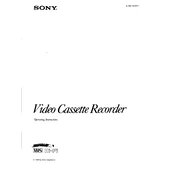
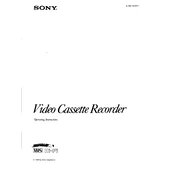
To set the clock, press the 'Menu' button, navigate to 'Clock Set', and use the arrow keys to adjust the date and time. Confirm your settings by pressing 'Enter'.
Ensure the VCR is plugged in and powered on. Check if the tape is inserted correctly and not damaged. Also, clean the video heads if necessary.
Clean the video heads regularly, use high-quality tapes, and ensure your TV and VCR connections are secure and correct.
Check if the record tab on the cassette is intact. Make sure the VCR is set to the correct channel or input source, and verify that scheduled recordings are set properly.
Use an RCA cable to connect the 'Video Out' and 'Audio Out' ports on the VCR to the corresponding 'Video In' and 'Audio In' ports on your TV. Switch your TV to the correct input channel.
This could be due to a dirty tape path or a malfunctioning eject mechanism. Clean the tape path and check for obstructions inside the cassette compartment.
While a tape is playing, use the 'Tracking +/-' buttons on the remote control to manually adjust the tracking for optimal picture quality.
Regularly clean the video heads, ensure the exterior is dust-free, and periodically check and clean the cassette compartment for debris.
To reset, unplug the VCR from the power source for a few minutes, then plug it back in. This will reset the system settings but not erase clock or channel settings.
Replace the batteries in the remote control. Ensure there are no obstructions between the remote and the VCR's sensor, and that you are within operating range.