Sony SLV-700HF Operating Instructions
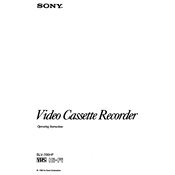
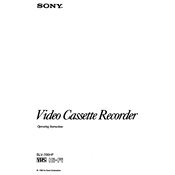
Press the "Menu" button, navigate to "Clock Set" using the arrow keys, and enter the date and time using the numeric keypad. Press "Enter" to confirm.
Ensure the power cord is securely plugged into the wall outlet and the VCR. Check the outlet with another device to confirm it's working. If the problem persists, the internal fuse may need replacement.
Clean the heads using a head cleaning tape. Ensure the video cables are securely connected and consider upgrading to higher-quality cables if necessary.
The Sony SLV-700HF is compatible with standard VHS tapes. It does not support S-VHS or miniDV tapes.
Check if the tape is damaged or dirty. Clean the VCR heads and ensure the tape is inserted correctly. Try using another tape to see if the problem persists.
Connect the VCR to your TV, insert a blank tape, select "Timer Record" from the menu, set the channel, start time, end time, and press "Enter" to schedule the recording.
Ensure the audio cables are connected properly. Check the TV and VCR audio settings and confirm the volume is not muted or too low.
Use a VHS head cleaning tape according to the manufacturer's instructions. Avoid using liquid cleaners directly on the heads.
Yes, use RCA (composite) cables to connect the VCR to your HDTV. If your TV lacks RCA inputs, an RCA to HDMI converter may be necessary.
Use the "Tracking" buttons on the remote control to adjust the tracking manually until the picture stabilizes. If automatic tracking is enabled, try turning it off and then back on.