Sony SLV-677HF Operating Instructions
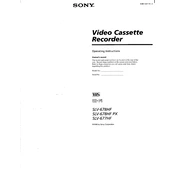
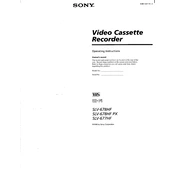
To set the clock on your Sony SLV-677HF, press the 'Menu' button on the remote, navigate to 'Clock Set', and use the arrow keys to adjust the time and date. Press 'Enter' to save your settings.
Ensure the VCR is turned on. If the tape still won't eject, unplug the VCR and wait a few minutes before trying again. If the problem persists, it may need servicing.
Check the connections between your VCR and TV, ensuring they are secure. If using coaxial cables, try switching to RCA cables for better quality. Clean the VCR heads using a head-cleaning cassette.
Ensure the tape is not write-protected and that the recording settings are correct. Check the timer programming if you're using it, and confirm that the input source is correctly selected.
Use RCA cables to connect the VCR's video and audio outputs to the corresponding inputs on your TV. If your TV lacks RCA inputs, use an RF modulator to connect via coaxial cable.
Regularly clean the VCR heads using a head-cleaning cassette. Ensure the exterior is dust-free and keep the VCR in a dry environment. Periodically check and replace worn cables.
Yes, the Sony SLV-677HF supports Hi-Fi stereo sound. Ensure the VCR is connected to a stereo TV or audio system to enjoy the full audio experience.
Check all audio connections and ensure the TV's volume is not muted. Confirm that the correct audio input is selected on your TV. If issues persist, try cleaning the VCR heads.
The VCR offers standard play, fast-forward, rewind, pause, and slow-motion playback options. Use the remote control to navigate these features.
To reset the VCR, unplug it from the power source for a few minutes, then plug it back in. This will restore most settings to default, but some settings may need manual reconfiguration.