Sony SLV-620HF Operating Instructions
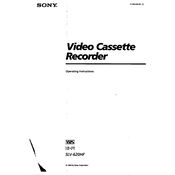
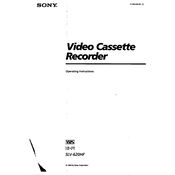
To set the clock on your Sony SLV-620HF, press the 'Menu' button on the remote control. Navigate to 'Clock Set' using the arrow keys. Enter the current time and date using the numeric keypad, then press 'Enter' to save the settings.
If your SLV-620HF is not powering on, ensure that it is plugged into a working power outlet. Check the power cord for any visible damage. If the problem persists, try resetting the VCR by unplugging it for a few minutes and then plugging it back in.
To clean the video heads, use a head-cleaning cassette specifically designed for VCRs. Insert the cleaning cassette into the unit and let it run according to the instructions provided with the cleaner. Avoid using any liquid cleaners directly on the heads.
If a tape gets stuck, first turn off the VCR and unplug it. Wait a few minutes, then plug it back in and try to eject the tape. If it still doesn't eject, gently remove the tape manually, taking care not to damage the tape or the VCR's internal components.
To connect your SLV-620HF to a TV, use an RCA cable. Plug the red, white, and yellow connectors into the corresponding outputs on the VCR and inputs on the TV. Set the TV to the correct input channel to view the VCR content.
Ensure that the RCA audio cables are properly connected to both the VCR and the TV. Check that the TV is set to the correct input. If the issue persists, try cleaning the audio heads with a head-cleaning cassette.
To improve picture quality, ensure the video heads are clean by using a head-cleaning cassette. Check the connections between the VCR and TV and ensure the cables are in good condition. Additionally, adjust the tracking manually using the remote control if necessary.
Store VHS tapes in a cool, dry place away from direct sunlight. Keep them upright in their cases to prevent dust buildup and avoid placing them near strong magnetic fields, which can damage the tapes.
Yes, the Sony SLV-620HF can record shows. Insert a blank VHS tape into the VCR, select the desired channel, press 'Record' on the remote control or the VCR, and stop the recording manually or set a timer for automatic stop.
To set up timer recording, press the 'Menu' button and navigate to 'Timer Recording'. Enter the start time, end time, channel, and tape speed using the remote. Confirm the settings and ensure a blank tape is loaded before the recording starts.