Sony SLV-495 Operating Instructions
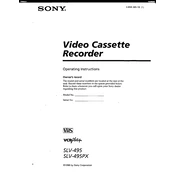
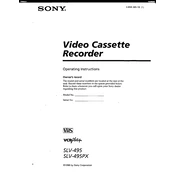
To set the clock on your Sony SLV-495, press the 'Menu' button on the remote control to access the main menu. Navigate to 'Clock Set' using the arrow keys. Enter the current time and date using the numeric keypad, then confirm by pressing 'Enter'.
First, ensure the power cord is securely plugged into both the VCR and the electrical outlet. Check that the outlet has power by testing it with another device. If the VCR still doesn’t power on, try a different outlet or check the fuse in the VCR.
To improve playback quality, clean the VCR heads using a head cleaning cassette. Ensure the tapes are not damaged or worn, and adjust the tracking using the '+' and '-' buttons on the remote control.
Yes, you can record one channel while watching another if your TV has a built-in tuner. Set the VCR to record the desired channel, then use the TV remote to switch channels on the TV itself.
The Sony SLV-495 is compatible with standard VHS tapes. It's recommended to use high-quality tapes to ensure the best recording and playback performance.
If recording is not functioning properly, ensure that the tape is not write-protected. Verify that the correct channel is selected and that the timer settings are accurate. Additionally, check the VCR's connections to the TV and antenna.
The 'Auto Tracking' feature automatically adjusts the tracking during playback to minimize video distortion. If automatic adjustments are not satisfactory, you can manually adjust tracking using the remote control.
Connect the VCR to the TV using RCA cables. Attach the cables to the 'Video Out' and 'Audio Out' jacks on the VCR, then connect the other ends to the 'Video In' and 'Audio In' jacks on the TV. Switch the TV to the correct input channel for viewing.
Check that the audio cables are securely connected between the VCR and the TV. Ensure the TV volume is not muted and is set to a hearable level. If the issue persists, try playing a different tape to rule out tape damage.
It is recommended to clean the VCR heads after every 20-30 hours of playback to maintain optimal performance. Using a head cleaning cassette is the best method to ensure the longevity and quality of your VCR.