Sony SLV-478 Operating Instructions
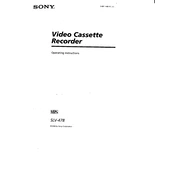
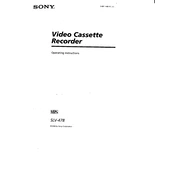
To set the clock on your Sony SLV-478, press the 'Menu' button on the remote control, navigate to 'Clock Set', and use the arrow keys to adjust the time and date. Press 'Enter' to confirm your settings.
Check the power cord for a secure connection, ensure the outlet is working, and try a different power cable if possible. If the issue persists, it may require professional servicing.
Ensure your tapes are clean and not damaged. Use the 'Tracking' control to adjust for optimal playback quality. If the picture is still unclear, try cleaning the video heads with a head-cleaning tape.
Verify that the record tab on the cassette is intact. Check that the VCR is set to the correct channel or input source and that the timer is properly set if using scheduled recording.
Use an RCA cable to connect the 'Video Out' and 'Audio Out' ports on the VCR to the corresponding 'Video In' and 'Audio In' ports on your TV. Switch your TV to the correct input source to view the VCR output.
Regularly clean the video heads using a head-cleaning cassette. Ensure the VCR is dust-free and store tapes in a cool, dry location to prevent damage. Perform these tasks every few months for optimal performance.
Check the audio cables for secure connections and ensure they are not damaged. Verify the audio settings on the VCR and the TV. If the problem persists, clean the audio heads using a head-cleaning cassette.
Yes, you can connect two VCRs using RCA cables. Connect the 'Video Out' and 'Audio Out' from the source VCR to the 'Video In' and 'Audio In' on the SLV-478. Set the playback VCR to 'Play' and the SLV-478 to 'Record'.
Turn off the VCR and unplug it. Gently remove the tape by pressing the eject button. If necessary, manually rotate the gears inside to release the tape. Avoid using force to prevent damage.
This could be due to a misaligned tape or an obstruction in the tape path. Check for foreign objects and ensure the tape is properly inserted. If the problem continues, professional servicing may be required.