Sony SLV-400 Operating Instructions
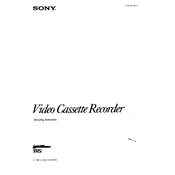
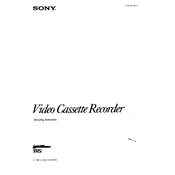
To set the clock on your Sony SLV-400, press the 'Menu' button on your remote, navigate to the 'Clock Set' option, and follow the on-screen instructions to set the date and time.
If your SLV-400 is not playing tapes properly, check if the tape is clean and not damaged. Ensure the VCR heads are clean by using a head cleaning cassette.
To connect your SLV-400 to a modern TV, use an RCA to HDMI converter. Connect the RCA cables from the VCR to the converter, and then use an HDMI cable from the converter to the TV.
Poor picture quality may be due to dirty VCR heads. Use a head cleaner cassette to clean the heads, and ensure your tapes are in good condition.
To record a TV program, insert a blank tape, set the TV to the desired channel, press 'Record' on your VCR, and stop recording when finished.
If the VCR is not ejecting tapes, try unplugging the unit for a few minutes and then plugging it back in. If the problem persists, the eject mechanism may need servicing.
To improve tracking, use the tracking buttons on your remote control to adjust the tracking manually until the picture is clear.
Yes, you can connect the audio output of the SLV-400 to your stereo system using RCA cables to improve sound quality.
To clean the exterior, use a soft, dry cloth. Avoid using harsh chemicals or abrasive materials to prevent damage.
Store your SLV-400 in a cool, dry place away from direct sunlight. Cover it with a dust cover to prevent dust accumulation.